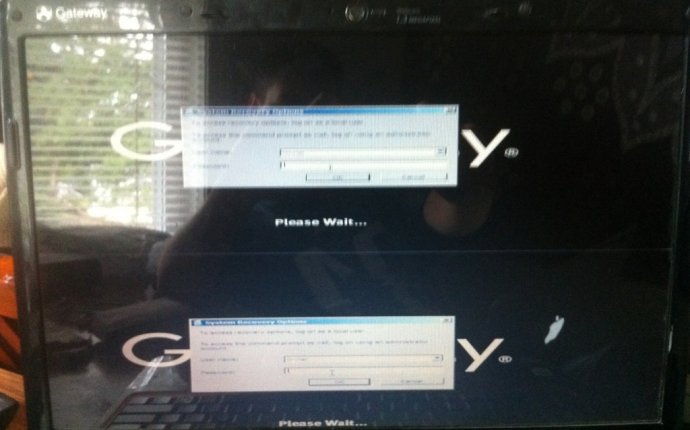
Startup repair cannot repair this computer automatically
Try booting into the Safe Mode and check if the issue persists.
Safe mode is a troubleshooting option for Windows that starts your computer in a limited state. Only the basic files and drivers necessary to run Windows are started. The words Safe Mode appear in the corners of your monitor to identify which Windows mode you're using.
1. Restart your computer. Click the Start button, click the arrow next to the Shut Down button, and then click Restart.
2. Do one of the following:
· If your computer has a single operating system installed, press and hold the F8 key as your computer restarts. You need to press F8 before the Windows logo appears. If the Windows logo appears, you'll need to try again by waiting until the Windows logon prompt appears, and then shutting down and restarting your computer.
· If your computer has more than one operating system, use the arrow keys to highlight the operating system you want to start in safe mode, and then press F8.
3. On the Advanced Boot Options screen, use the arrow keys to highlight the safe mode option you want, and then press Enter.
4. Log on to your computer with a user account that has administrator rights.
When your computer is in safe mode, you'll see the words Safe Mode in the corners of your monitor. To exit safe mode, restart your computer and let Windows start normally.
To know more information on how to boot into Safe mode visit the following link:
Start your computer in safe mode
If the issue persists boot into Advanced Boot options and choose Disable Automatic Restart on system Failure to get the error message(i.e follow the same step as mentioned in Method 1 and choose Disable Automatic Restart on system failure).
Disable automatic restart on system failure
Prevents Windows from automatically restarting if an error causes Windows to fail. Choose this option only if Windows is stuck in a loop where Windows fails, attempts to restart, and fails again repeatedly.









